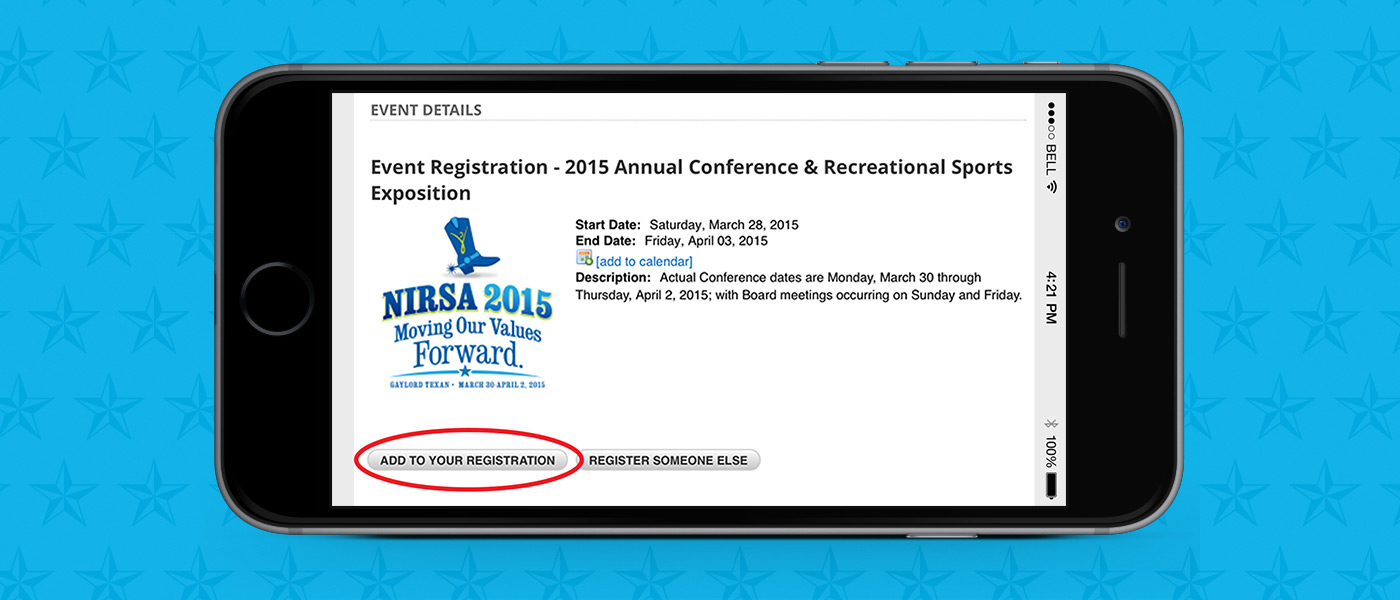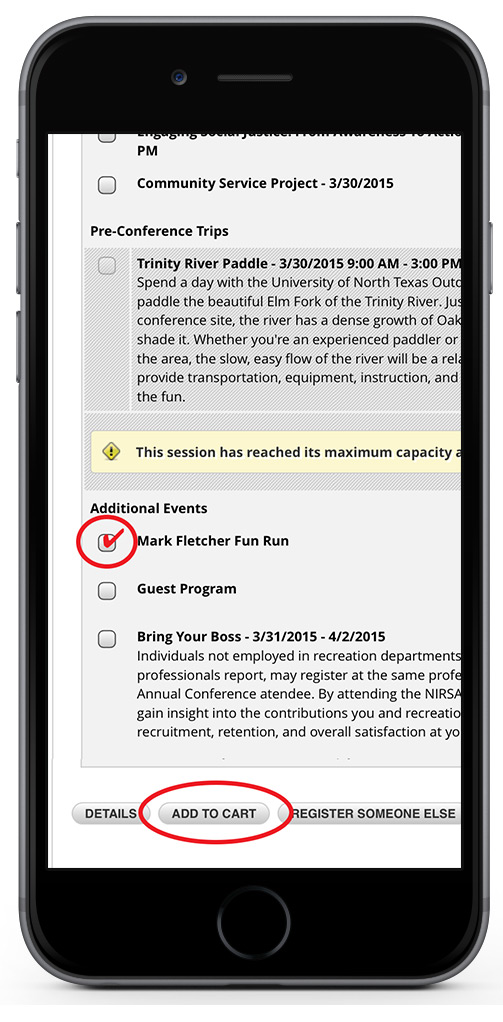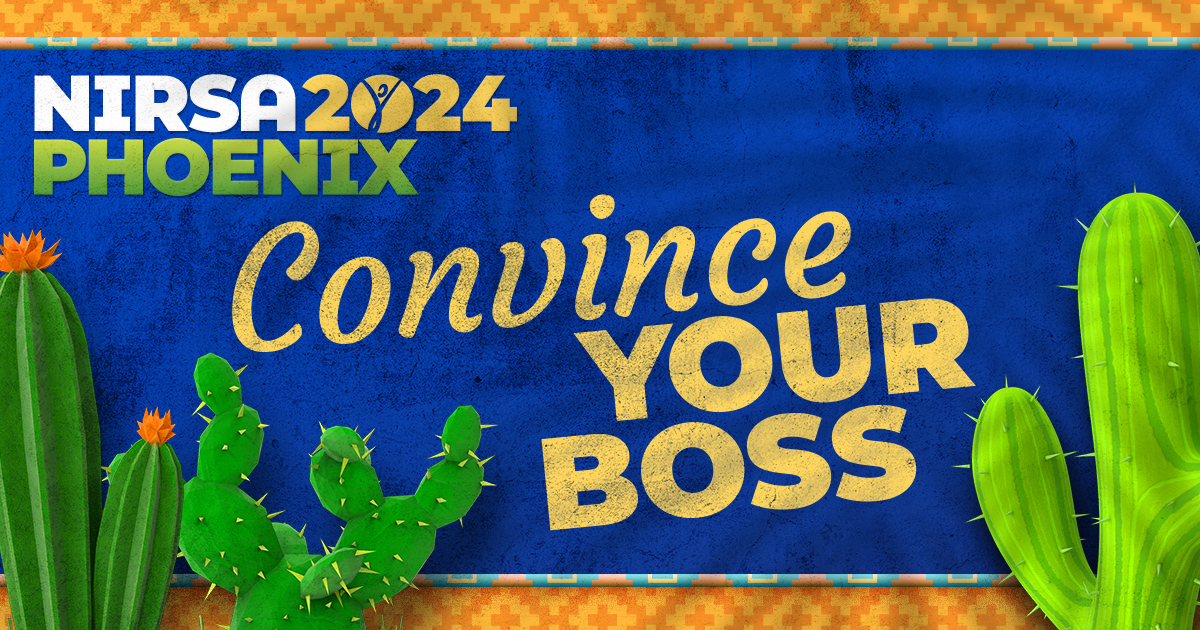Whether you’ve already registered for the 2015 NIRSA Annual Conference & Recreational Sports Expo—which will take place in Grapevine, Texas from March 30–April 2—or not, NIRSA Headquarters is excited to announce that we recently upgraded our registration software so we can offer NIRSA members a great new feature: the ability to add to your registration online. This is just another step we’ve taken to make your online registration experience simpler and more user-friendly.
If you’ve already registered for a NIRSA event—any NIRSA event, not just the 2015 Annual Conference—and would like to add a preconference event, extra banquet ticket, etc. to your registration, all you have to do is login and navigate to the event’s online registration form. Once there, click on “Add to My Registration” and the online form will open up and allow you to make changes. For clarity purposes, items that you have already registered for will be colored yellow.
Want to add to your registration, but don’t feel like using the website? That’s not a problem. You can still send in a PDF registration form and NIRSA Headquarters will process the event addition for you.
We hope that this new feature will help improve and streamline your registration experience. Also, please note that because of standing cancellation policies, you’ll still need to contact NIRSA Headquarters directly if you want to cancel your registration.
So make sure your registration for NIRSA 2015 includes all the NIRSA Foundation and preconference opportunities you’re interested in — register today!
For more information about registering for the 2015 NIRSA Annual Conference & Recreational Sports Expo, please contact NIRSA Billing Coordinator Megan Granholm.